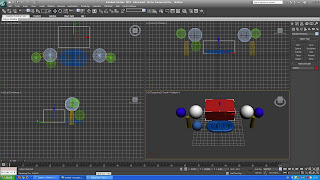David Carson is a typography Designer and is very well known in the world for his amazing art work. His unique style has been called illegible. Rules of design are constantly and consistently broken in Carson's work. He would let typed lines run into each other, cross gutters, or be upside-down. He would layer type and image until neither was distinguishable on the page and even continued an article on the front cover of a magazine. Carson has never believed that one must first know the rules in order to break them.
With only a single class as training, he became art director for Transworld Skateboarding. He immediately found praise and a sort of cult following; however, some advertisers were not willing to support his radical approach. Beach Culture was under the direction of Carson for three years until it ceased publication due to a lack of advertising. Under his direction, Beach Culture won over 150 awards, including "Best Overall Design". Carson is most well known for his work art directing
the magazine Ray Gun. His design ideas were incorporated completely with the magazine. The publication had no consistent typefaces or layouts; even the masthead was recreated for each issue. The result was a magazine that was strikingly fresh looking with every issue.